
Personal Blog 14 – Contribute to Mozilla Common Voice project

Personal Blog 13 – বিটকয়েন আগে, না ব্লকচেইন আগে?
December 22, 2022
Personal Blog 15 – কিভাবে Translators Without Borders এর সাথে যুক্ত হবেন?
December 22, 2022Today I’m going to show how anyone can donate own voice for Mozilla Common voice project. This is the open source project which anyone can use for own project in the future.
To contribute you have to go https://voice.mozilla.org/en Then follow below image:
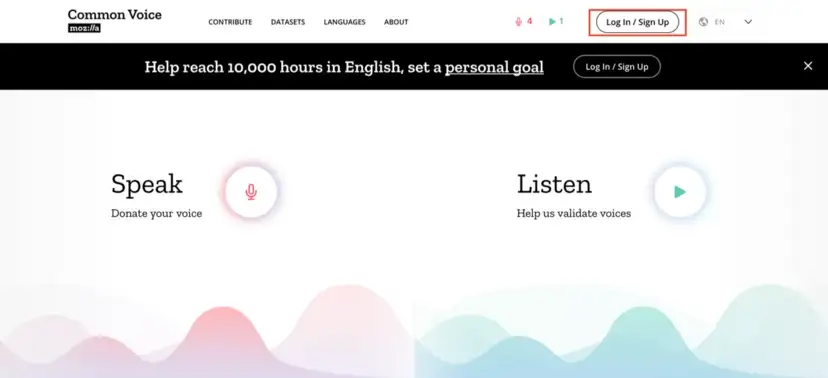
Sign up and then start! When you click on “Contribute” from the menu then you will then two option Speak and listen.
Speaking Contribution:
If you click on speak section, you will get this one:
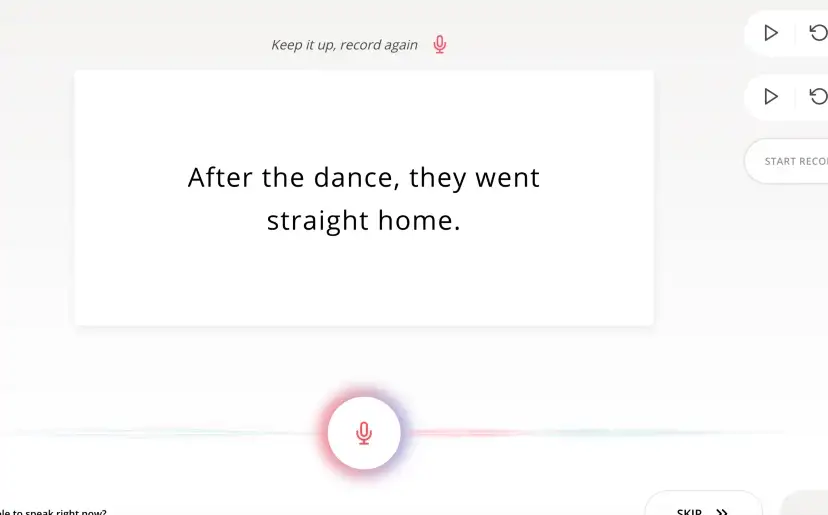
If you click on the microphone button then it will start recording.
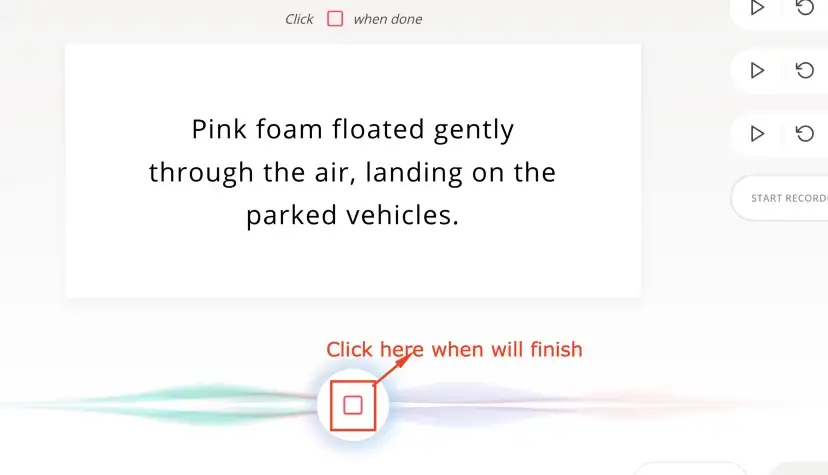
Click on that square button when you will finish that sentence.
Listening Contribution:
If you click on “listen” section, you will get this one:
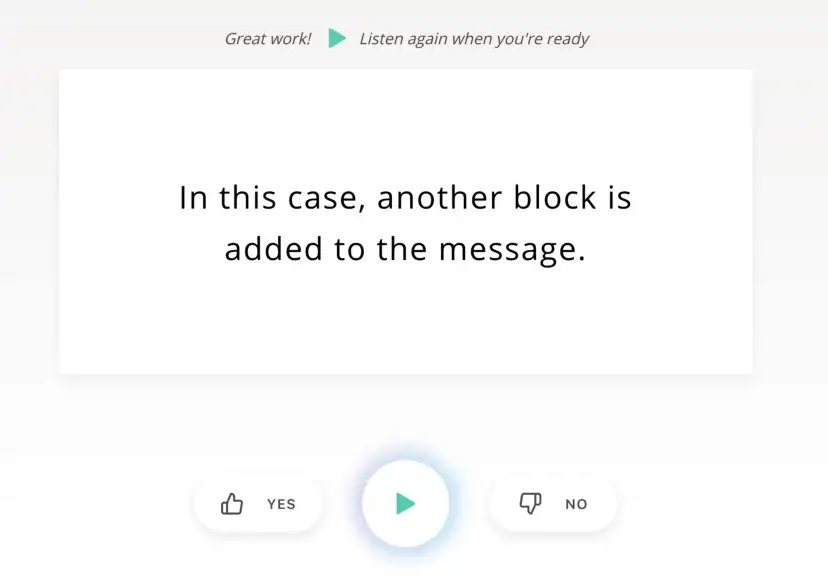
Click on “Play” icon. If that voice match with context, then click on “YES”. If not then click on “NO”
That’s it to contribute at Mozilla Common Voice project.
If you have any questions, you can shoot me at any time.

